3 days… 3 days Ill never get back. Dont get me wrong, Linode is awesome, but their guides are so mixed up it’s unreal. The guides for One Click installs were piecemeal at best. I’m not a total noob with linux and the cli, I am able to learn new things and follow guides, its just flicking about and having to have a knowledge of information that isnt laid out for your verbatim is extremely frustrating and unhelpful for a lazy person such as myself. All I wanted was to set up wordpress and nextcloud, and have an SSL cert for both. Here’s what I did:
I assume you have created a Linode account. Log in, get to the dashboard – this is going to be quick and dirty, sorry, maybe a better write-up at a later date.
Linode WordPress install one-click with SSL certificate:
Click Marketplace on the left of the screen, and select a WordPress – Latest one-click
Fill out the appropriate user information and passwords etc make sure if you are using a domain name to add it here
Click create
I use Google Domains, add the IP address as an A record to the DNS page (its at the bottom of the screen)
Wait for your domain name to resolve the IP so that your site is accessible
Once you can access the site via the domain name, ssh into your instance at the IP address given, either use a terminal app or the built in console
ssh root@yourIP
Enter your password
So this is where my head scratching began. Almost all the guides you will find for adding an SSL certificate depend on nginx, however, if you try and install nginx it will fail. The answer lay on this guide in really small, grey on blue, text. Instead of using nginx, use apache!
In your terminal type:
sudo apt install certbot python-certbot-apache
sudo certbot –apache
I’ve added it in bold, just in case, like me, you are stupid and miss obvious things. Providing your domain is set up, follow the guide and enter your requested information then check your website. Make sure to forward all requests to https and you should be golden.
The certificate will expire, should you wish to not have to log into your website every time it does, run the command:
sudo certbot renew –dry-run
This should autorenew the certificate when it expires with your information. Also, as the guide advises, back up your certificates somewhere they wont be lost if the worst happens.
Linode Nextcloud install one-click with SSL certificate:
Dont do it, or do it and if you make it work, drop me an email on the address in the box on the right. If you can manage this, you are a great human being and I would love to be you.
I couldnt make it work – there’s a pain with the domain, and the hostname, and then editing files and trying to figure out why it’s adding one to the other and then getting it to work properly with certbot…. urgh, just dont bother. However, I do recommend this video which is what worked for me. Set up an Ubuntu instance, install the snap and then enable the SSL:
So right now this site and my nextcloud site are both set up with SSL, very happy, I can actually start using them proper instead of creating them for a few hours and then nuking them because I made a mess. I appreciate that it’s all about the learnings however I only have a set amount of patience. I’m so glad this is over and done with for now. Any problems over time, Ill undoubtedly make another post.
Good luck.