Unifi, Windows 10, link aggregation and 10gbe
It’s been a bit of a nightmare to be totally honest with you. Bought this card and it’s been a headscratcher.
I have been fiddling around with computers for a good number of years, I’m aware of all the old tropes with 10gb, i.e.
- You’re not going to get 10000mb/s
- The speed of your drives dictates the speed of the transfer
- Your cables are important
- Jumbo frames blah blah blah
It seems so simple on the outside, link the ports on Windows, link the ports on Unifi and you’re good to go. Right? Yeah, no. Not right.
Installed the card fine, no worries there. Admittedly I have my Unifi gear two rooms away and there’s a lot of general household detritus around it, but I’m sure the cables are fine. The issue started when trying to aggregate the two ports on the Windows side. Bridging the connections at first would give an error, it would generate a linked adapter in my adapters list, but only one port would be assigned. I would allocate the other port, but this would just disable the bridge altogether. Removing the bridge, rebooting, both the ports would be disabled under Windows and no amount of ‘enabling’ the connection would work.
Removed/reinstalled the drivers (although the original drivers for the card came on a CD – I mean, a bloody CD in this day and age) and the provider didnt have the drivers on their website. I downloaded a generic intel driver and this may well be part of the issue but I believe it should be fine for the chipset on the card.
No matter which way I tried to enable link aggregation on Windows there was no joy. Resetting the IP with ‘netsh int ip reset’ and flushing the DNS seemed to work a couple of times, but then ceased being useful. I dont know why. Trying to get the Windows network troubleshooter to do anything was a waste of time and this just seems to be an app that is purposefully misleading and useless. I mean wtf.
So I opted to forget about the link aggregation and use just a single port on the card. All seemed to be fine, but the transfer speed between my PC and my self built Unraid server was topping at about 180MB/s. This is the speed of the drives in the server. I have a NVME cache, as well as NVME drives in my main PC. I’d stopped using the cache drive as for some reason Unraid seemed to be having issues with the ‘mover’ function, and my cache drive was always full. Anyways I chanced it and enabled the cache on all my shares, and this led to around a 600MB/s transfer to the server, and about a 900MB/s read transferring back from the server to my PC. All good.
I wish I could have gotten the aggregation working, but this will be a job for another day. Unfortunately just before writing this, my 10gb card in my PC disabled itself again, and took a couple of reboots to bring back – again, trying to ‘enable’ it just resulted in nothing happening. Ill test this through tomorrow and it may be that the card goes back to the Amazon seller. I mean, it works, but it’s going to be my main connection and I dont want it falling down every couple of hours. It’s just not worth it for £131.
That being said, I have had issues with the Unifi side and a Wifi6 card I picked up, it’s a Fenvi and it should have been fine, but the Wifi is just not connecting with the Unifi AP. Going back to my old Plusnet router it works fine, and the connection never drops, but on Unifi it just isnt playing ball. I bought the fenvi card as a bluetooth/wifi6 card, but I’ve nixxed the wifi connectivity and it’s just sat there as a BT card in my rig, the BT is working fine so will just keep it for future proofing. Tbh its my train of thought with this 10gb card, but the outlay is a bit high if it’s not 100% stable – again, I’m no super networking wiz, but time will just have to tell and see what happens.
C’est la vie.