I’m so sick of doing this over and over every few months when something messes up, this is just here for reference to stop me going insane.
sudo apt update && sudo apt upgrade -y
sudo apt install apache2 mariadb-server libapache2-mod-php php-gd php-json php-mysql php-curl php-mbstring php-intl php-imagick php-xml php-zip unzip -y
sudo service apache2 restart
cd /var/www/html
sudo wget https://download.nextcloud.com/server/releases/latest.zip
sudo unzip latest.zip
sudo chmod 750 nextcloud -R
sudo chown www-data:www-data nextcloud -R
sudo mysql
CREATE USER ‘nextcloud’ IDENTIFIED BY ‘password’;
CREATE DATABASE nextcloud;
GRANT ALL PRIVILEGES ON nextcloud.* TO ‘nextcloud’@localhost IDENTIFIED BY ‘password’;
FLUSH PRIVILEGES;
quit;
curl -fsSL https://tailscale.com/install.sh | sh
sudo tailscale up
sudo reboot now
sudo -i
sudo nano /var/www/html/nextcloud/config/config.php
ADD TAILSCALE IP