Microcode Install Instructions:
1) Install Proxmox 8.1
2) Add non-free-firmware to debian repo in sources.list
– Edit the /etc/apt/sources.list file. Add non-free-firmware to the 1st line so it looks like this—
– deb Index of /debian bookworm main contrib non-free-firmware
3) Save Changes
4) #apt clean && apt update
5) #apt install intel-microcode
– The current version Debian has in the repo is 3.2023114.1~deb12u1
6) Reboot, and the microcode patch should apply automatically.
7) You can check what microcode you are running after reboot by
grep ‘stepping\|model\|microcode’ /proc/cpuinfo
Running 2x MS-01’s with this patch, all good so far (all cores active)
Skip to content