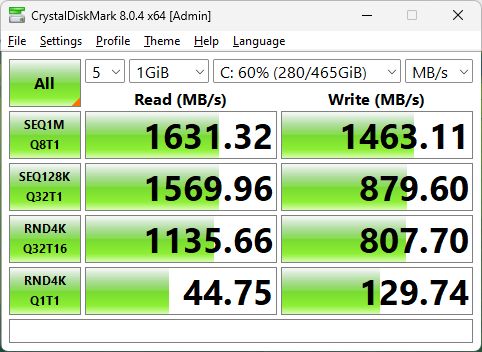I’ve been having issues with my NVME drives on my main gaming PC. I don’t use it a lot, but I have two NVME drives in the machine:
- WD Blue SN500 (PCIE gen 3)
- Sabrent 1tb Rocket (PCIE gen 4)
The WD has been solid, it’s great, it’s just slower and doesn’t have a lot of space. The Sabrent is obviously bigger and faster, but I’ve been really using it more as a ‘games drive’ as it’s basically just a secondary drive on my machine. Windows 11 (or whichever OS I’m using at the time) on the 500, installs on the 1tb.
Over the past couple of years I’ve had these drives, it’s bugged me a little that I was using the slower drive for the OS, so I decided to move from Windows 10 to Windows 11, swap my OS onto the 1tb drive and hoped that I would be happy…
Hoped…
Within a couple of days of using the Sabrent Rocket I started getting sudden power-offs on the PC. It would just be ‘pop’ and the machine was suddenly without power. I can remember from when I first started using the Sabrent that something similar may have happened, hence using it as a backup drive, but I didn’t want to rule out power supply/ram, all the usual issues.
After more playing about (I have an X570 Aorus Pro, 5700G – I know but there was a valid reason for it – 32GB ram) I am sure that it is the drive, I’ve been using the WD drive in the other slot, as the Pro has 2 NVME gen 4 slots, and the slot seems fine, the drive seems fine in there and there’s no issues.
As such I’ve removed the SN500 and I’ve got a little USB-C caddy coming for it today, it can just be a mass storage USB device for moving files around.
Today I’ve ordered a Crucial P3 Plus 2tb drive which is going to hopefully become my main drive (it’s gen 4) and should be nice and quick, I just thought it would be fun to post a break down and a Crystal Diskmark screenshot of the speeds. I don’t have the new drive yet, but this is the Sabrent score – bare in mind it’s just gen 3. Will update again over the next couple of days when I can install the new drive!